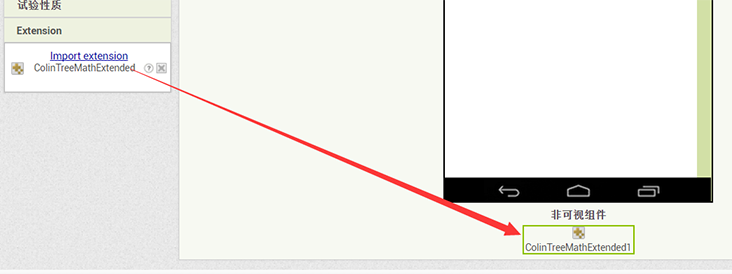How to Install Extensions
First get(download) the .aix file
if the file you downloaded is not .aix, try:
- shouble click the file, open it as zip, maybe the aix is inside
- If you download the file with Internet-Explorer or Edge, try Chrome instead
- Does not work? Contact me
.aix files need to upload to appinventor or thunkable as a single file, so unzip is not required
Then go to Appinventor (it is almost the same with thunkable)
opend your project
find Extension category
click and expand the list
click import extenion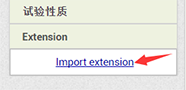
on the poped window, click choose file and then OK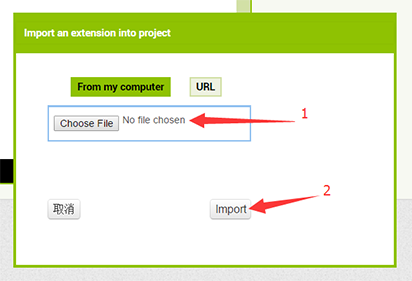
After these, extension(s) are just like a normal Component and canbe used!